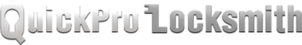How to Change Proximity Key / Smart Key Batteries
How to Change Proximity Key / Smart Key Batteries
Proximity/Smart keys makes life easier, but when the battery dies, you could feel frustrated if help is not accessible. This implies that the key requires battery replacement when it stops functioning, or when you need extended proximity to unlock the door.
However, the solution is straightforward than people think. In this article, you'll get to know the easy steps to perform the replacement without calling a locksmith in Austell, GA!
What is a Proximity Key?
Proximity or smart keys operate as high-tech car keys that enable remote access to lock, unlock, and start your car without traditional keys. A small battery inside these keys is the power source enabling to send signals to your vehicle. When the battery completely dies, the key becomes a piece of crap!
Signs Your Proximity Key Battery Has Issues
- Shorter Range: You have to stand nearer to your car for proper functioning.
- Delayed Response: Your car requires additional time to recognize the key when you want to start it.
- Low Battery Warning: The dashboard of your vehicle often displays a "Key Battery Low" notification.
Your proximity key battery needs replacement once you detect the above signs.
Tools You’ll Need
Changing the battery in your proximity key is simple and only requires these:
- You need a small flathead screwdriver.
- A replacement battery- check your key's manual to get the suitable type. It can either be CR2032 or CR2025.
Step-by-Step Guide to Replacing the Battery
Open the Key Fob:
Locate a tiny notch or seam on your key fob. You can open the key fob by inserting a flathead screwdriver into the notch while you twist it to pop it open.
Remove the Old Battery:
Look inside your fob to find where the battery is stored. Using either your fingers or a screwdriver, remove the battery carefully.
Insert the New Battery:
Carefully position the new battery where the old one was located, and ensure the positive (+) side is facing the right direction.
Reassemble the Key Fob:
Lock the key fob’s two parts back together until you achieve complete security.
Test the Key:
To verify your key works correctly, stand by your car then test it.
When to Contact a Locksmith
Changing your smart key's battery is straightforward but sometimes you need expert help for specific situations. At QuickPro Locksmith, we can handle key fob issues when battery replacement does not solve the problem or when the key needs repair after being damaged.
Pro Tips for Proper Battery Care
- Always Have a Backup Battery: A spare battery should always remain in your car for unexpected situations or emergencies.
- Prevent Water Damage: Exposure to moisture on your key will damage internal components, so keep it dry.
- Address Issues Promptly: Contact your locksmith swiftly if you detect any issues, as getting help in advance reduces the risk of car lock-outs.
Final Words
The process of changing your proximity key battery takes only a short time, but when in doubt, turn to professional locksmiths for a perfect key operation. Regular inspection of your proximity key, along with swift battery replacement, prevents future repair needs.
At QuickPro Locksmith, our team of locksmith experts helps clients simple and complex locksmith services. We can work on your smart/proximity keys, help unlock your doors, cut or program new keys and more. Contact us if you need some assistance.